The Zenit KM Plus, a manual focus K-mount 35mm SLR film camera with an integral motor drive and smooth rounded body, was the last Zenit 35mm SLR film camera produced at the KMZ (Krasnogorski Mekhanicheskii Zavod) factory at Krasnogorski, near Moscow. The factory was shuttered in 2005, ending the run of the KM Plus, which was an update of the KM, produced at the same factory from 2001 through 2004. The combined production of KM and KM Plus from Krasnogorski was 15,097 units.
The KM Plus is fitted with a vertical travel metal focal plane shutter with a shutter speed range from 16 to 1/2000 seconds in automatic mode and 1 to 1/2000 seconds in semi-automatic mode, accepts DX-coded film with an ISO speed range from 50 to 3200, and has, automated film loading and film advance, and motorized film rewinding.
Metering is open-aperture TTL. Normal exposure modes is a choice between aperture-priority automatic with the mode dial set to 'A' and the lens aperture opening set to the required value, or semi-automatic with the mode dial set to a shutter speed setting and the lens aperture opening set to the required value.
The kit lens for the KM Plus is an MC Zenitar-K2 50/2, a 50mm F2 prime lens with a molded plastic barrel, and a slightly flimsy but plastic smooth focus and aperture rings. The internals of the lens are solid enough to justify that it is still metal and glass inside and comes with a metal mount. The lens has a minimum focusing distance of 0.35 meters and enjoys a Sharpness rating of 8.7, Aberrations 8.0, Bokeh 8.7, Handling 6.7, and Value 9.0 on PentaxForums.
The KM Plus requires a set of 4xAA Alkaline batteries to power its operation. The camera weighs just over 760 grams (on my kitchen scale) with the kit lens and batteries.
Basic Camera Features
A smooth and rounded ABS plastic body, weighty, firm, and comfortable to hold, and a screaming shutter release that will probably wake you up from your sleep. The electronic circuit of the KM Plus will time out after one minute of inactivity.
A simple front, with the battery chamber/hand grip bulge to the left of the front plane, the lens mount housing and lens release button on its lower left corner, and a red diode shutter release indicator towards the top right corner of the front plane. Metal lens mount.
On the left of the top plane is the Self-Timer mode button, which I use to activate the camera (instead of half-pressing the shutter button), the pentaprism hump with a hot shoe atop, and to the right of the top plane, the Frame Counter window with its blazing red LCD display, Exposure Mode Dial, and Shutter Release button.
A plain back, with the viewfinder eyepiece on the back of the top plane, and a hinged film back with a Film Check window across the back of the camera.
On the bottom plane, the film back release button, tripod socket, and battery chamber cover.
A standard configuration quick load film box, with the film canister chamber on the left, the shutter window, sprocket gear, and the film take-up spool assembly to the right.
Viewfinder Readout
The viewfinder of the KM Plus is a Matt screen with a central split image rangefinder, encircled by a microprism collar on the inside, and a round glass collar on the outside.
Correct exposure value is indicated by a steady green diode on a wedge towards the top right corner of the display. Over and underexposures are indicated by blinking red diodes above and below the middle green display.
Film Loading and Rewind
Film loading and rewinding on the KM Plus is straightforward. Open the film back, drop in the film canister adjust the film tab right across the film box, and rest the end over the take-up spool mechanism. Make sure that the perforation on the film edge engages the sprocket gear, and that the film surface is properly flattened before closing the film back.
Externally, set the mode dial to 250, and press and hold the shutter release to let the autoload mechanism engage and forward the film to Frame 1. You are now ready to go.
At the end of the roll, press and hold the rewind button, and let the film rewind automatically back to Frame 0. You can now take the film canister out for processing
Exposure Modes
- Automatic (Aperture-Priority) - Set the Mode Dial to 'A' and the lens aperture opening to the desired value. The camera's shutter speed will be adjusted automatically depending on the lighting condition when the shot is taken.
- Semi-Automatic (Manual) - Set the camera to the correct exposure value by adjusting either the lens aperture opening (for depth-of-field shots) or shutter speed setting (for action-orientated shots) to take the shot.
- Self-Timer - Press the self-timer and shutter button simultaneously to activate the time-delay sequence before the shot is executed.
- B (Time Mode) - Set the Mode Dial to 'B,' press and hold the shutter button for the duration of the exposure.
Review Unit
The unit I have for this review is unused.
The kit came in its original but slightly tattered box, complete with body and lens, pouch, papers, and all - the camera, sealed inside a plastic bag stuffed into a zippered camera bag, with another sealed bag containing a camera strap and attachments, a Russian-language instruction manual and a factory passport, with the signature of the person who signed it out of the factory.









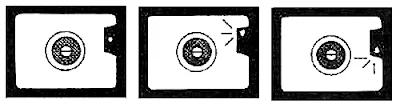
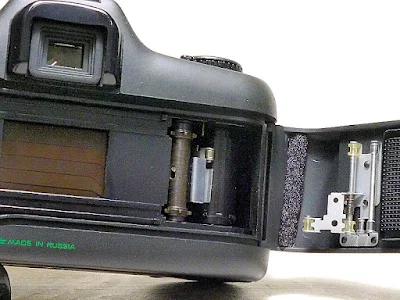













No comments:
Post a Comment