As an amateur photographer with only a basic Olympus mirrorless digital camera, I do not see myself going beyond the requirement of equally basic software for my post-processing and image-editing needs. To meet this need I have always used Olympus Viewer 3 (OV3), to which I must admit, I am very familiar.
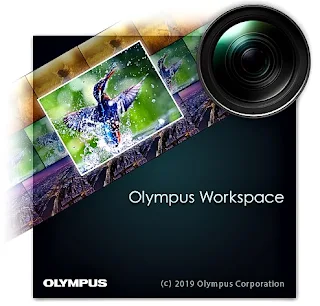
You might have also read that Olympus Viewer 3 (OV3) has now been officially replaced by Olympus Workspace, the new free download image editing software, and some of you might be actually using it.
I have downloaded and installed my copy of the new Olympus Workspace as well, as done the cursory overview and a couple of quick edits that are posted on the introductory submission.
For this session, I am going to work through a batch of film-scan *.JPEG images, at least to get a deeper insight as to what image editing is all about. At the end of which, hopefully, I will have a clearer answer to the question of the day, 'Are you ready for the change?'
Olympus Workspace - Free Image Editing Software!
Olympus Workspace is a free image editing software for Olympus users. You should try it! Olympus Workspace: https://support.olympus-imaging.com/owdownload firmware: :https://cs.olympus-imaging.jp/en/support/imsg/digicamera/download/software/firm/e1/ I make all my content with Olympus gear. I am an Olympus Visionary. Links to my Olympus gear (disclaimer: using this link when doing purchases, you support this channel.
Working With Film-Scan JPEG Images
The image selection was from a session with the Canon AE-1 Program mounted with a New FD 50mm F1.8 lens, shot a couple of years back, with some of its OV3 post-processed images posted here and here. The resulting images are posted below with relevant points or comments, if any, below the image(s).
Though similar in some aspects of the screen layout of OV3, which I have to admit that I am very familiar with now, Olympus Workspace is more of a replacement rather than an update of the older product. The Edit Menu, however, is a single-tab affair. A few edit modes also display different selection options when editing JPEG or ORF files.
On OV3 my process workflow normally includes edits with Auto Tone Correction, Monochrome & Sepia (as in the case of this conversion), Crop, Tone Curve, Brightness & Contrast, Unsharp Mask, and Noise Reduction (for film-scan images).
Olympus Workspace, on the other hand, includes edits with Exposure Compensation, Art Filter, and Highlight & Shadow for both JPEG and ORF files, as new image enhancement modules with 'Clarity and Dehaze'.
White Balance, Contrast, Saturation, Color Filter, Sharpness, and Unsharp Mask remains similar, and Adjust Color is now fairly comprehensive with separate tabs for Saturation, Luminance, and Hue.
Disabled for JPEG images, which is rather perplexing, is Noise Reduction edit. It is now only accessible for editing ORF files. I do use a fair dose of this function for the remedial edit of my film-scan images, especially for images like the ones shown above.
My Thought for the Day
As I move back and forth between the two image-editing versions, it began to slowly sink in that my reliance on the old, rather than the move to the new, is taking the better of me. We'll see how it goes tomorrow!
Next - Editing B&W JPEG Images

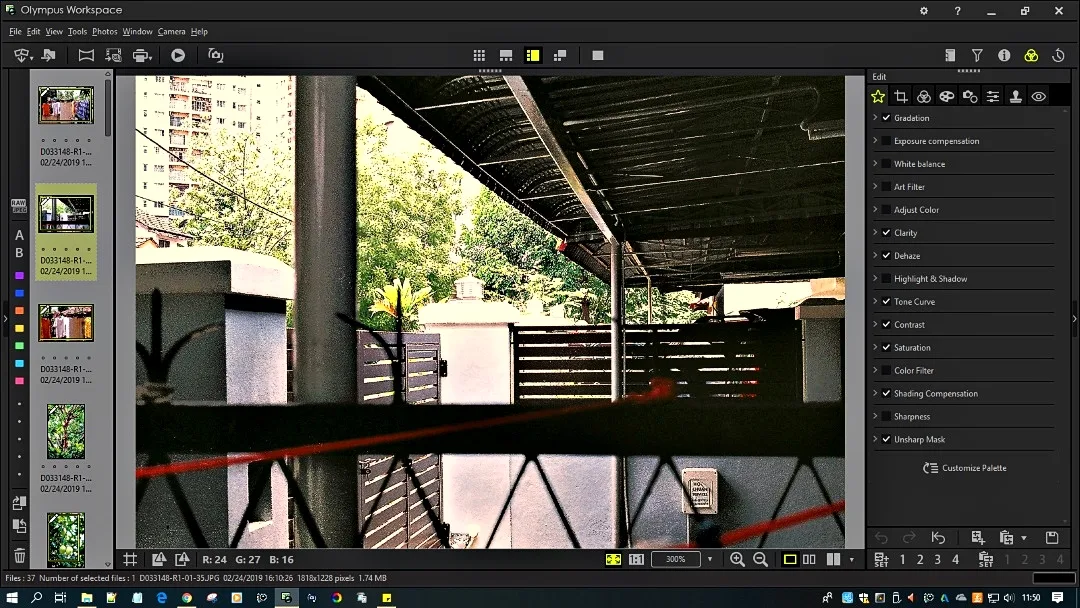




















No comments:
Post a Comment