The Olympus OM40 (OM-PC in the US), the top-of-the-line and the best camera of the OM System consumer camera system is a very advanced and intelligent 35mm SLR camera. Though built for the consumer market, the OM40 is a full-featured camera with a stylized design with an ergonomic rubberized body and integrated finger grip, DX coding, and a build that is more robust and rugged than previous consumer 10/20/30 models.
Besides having advanced features of the OM-2S (Program AE, Aperture-Priority AE, and Manual Exposure), the OM40 also came with a choice of two metering modes, OTF (Off-the-Film) or ESP (Electro-Selective Pattern). The ESP is a matrix system that evaluates the exposure reading of the center and edge zones of an image and interpolates the values for the best exposure of the central area of the image.
The OM40 has a non-interchangeable screen, but can be used with all OM system motor drive units (rated at 3.5fps), is capable of providing OTF (Off-the-Film) Automatic Exposure with Olympus T-Series electronic flashes, and can be fitted with Olympus OM Macro photo Group accessories, and do mirror lockup in Self-Timer mode.
Oly35mm Review - OM-40
The shortest production run of the consumer OM series (1985-87) gave us one of the most versatile cameras in the range. The OM-40 included program, aperture ...
Together with the other consumer-grade models, production of the OM40 was discontinued after 1992, but, as some said, only to be reincarnated later in the form of the Cosina-made Olympus OM-2000 in 1997.
Design and Built
The Olympus OM40 (OM-PC) is an Aperture-Priority AE 35mm SLR film camera fitted with a horizontal run electronic control focal plane shutter capable of automatic exposure controls from 2 to 1/1000 second, and manual exposure from 1 to 1/1000 second, and B.
The camera features an ESP (Electro-Selective Pattern) Metering System and TTL Direct OTF (Off-the-film) center-weighted averaged, 12-second delay electronic self-timer, a film ISO speed is 25 to 3200, selectable by DX coding or manual setting. Exposure compensation is +2 EV in 1/3 stop increments.
The OM40 body form comes with a large elastic grip on the front and rear of the camera with a non-slip texture. The camera's body weight is 460 grams.
Basic Camera Features
The OM40 (OM-PC) is only available with the black ergonomic rubberized body.
The compact body looks proportionally oversized by the OM lens mount housing, which is the standard for all OM models. The right front is plain except for the Light Metering Mode selector lever located on the vertical of the mount housing, which is used to select either OTF (Off-the-Film) Light Metering or ESP (Electro-Selective Pattern) Metering mode.
The left front is occupied by the Self-Timer/Battery Check LED and the integrated finger grip. The Manual Shutter Speed ring (as always, on all OM's except for 0M-10 and OM-2000) is located on the base of the lens mount housing./p>
The top plate on the OM40 is where all the controls are. On the left is the Film Rewind Crank which is also the pull-up Camera Back Release, integrated with the Battery Check/Program/Auto/Manual mode selector dial.
A hot-shoe sits on top of the pentaprism and on the right, the integrated DX/Exposure Compensation/pull-up Film ISO dial, Shutter Release button, Film Rewind Release, Film Advance lever with a small Self-Timer lever at its front, and the Frame Counter window.
The back is plain with only the Viewfinder Window, the hinge-type non-interchangeable sculptured Film Back, and a Film Window.
Located on the camera's bottom plate are the Battery Chamber cover, Motor Drive Coupling, Guide Pin slot, Tripod Socket, and Motor Drive contact terminals.
The film box is standard Olympus easy load with DX contacts in the film chamber, Shutter Screen window, Film Guide Sprocket, and the Multi-Slot Take Up Spool. Film loading is the normal 2-blank shot affair to forward the film lead to the first unexposed frame after the film is loaded and the film back closed.
Viewfinder Readout
The OM40 is fitted with a bright Lumi-Micron Matte with a central microprism/split image rangefinder viewfinder screen with 93% screen coverage, and a LED multi-mode readout, with a 1-minute time limiter, located on the left of the screen.
The LED readout includes vertically from the top, Flash Ready Light, Program Mode Light, Manual Mode Light, Lens Aperture Overexposure icon, numerical shutter speed index, ESP function icon, all in Green, and Red, at the bottom-most, the Exposure Compensation indicator icon.
You will not see all of these icons and numerals displayed all at once, though, as they are only displayed depending on the exposure mode you're in, and the shutter speed you are at.
The LED shutter speed numerals are something you do not see often when compared to LED dots that point to hard-to-see screen readouts of many other AE cameras.
ESP (Electro-Selective Pattern) Metering
ESP Metering is generally the mode you want to set the camera for most of your image scenes. In this mode, you don't have to worry about how the images will turn out, most times they will be spot on. The camera will always respond to give you correctly exposed shots.
When the camera is properly set up in ESP Programmed AE, all you have to do is to slightly touch the shutter release button to activate the viewfinder display before pressing the shutter release in full.
Proper set-up recommendation: Use DX-coded film and set the Film ISO-dial to DX, set the Shooting Mode selector to Program [P], set the ESP function to ON (Green dot on top), and set the lens aperture to smallest, done.
ESP Metering Activation
ESP Metering is normally activated under the following conditions:
- When the central part of the composition is darker than areas on the periphery.
- When the central area is brighter than the rest of the composition.
- When the sun or other extremely bright light sources appear directly in the composition.
When the whole composition is illuminated evenly the camera operates in the same way as in TTL Direct "OTF" Auto Mode (using center-weighted average metering). In this case, the ESP Metering symbol does not appear. The same applies to conditions where:
- The subject is too small, or
- The subject is not in the center of the frame
TTL Direct OTF (Off-the-film) Light Metering
TTL Direct OTF (Off-the-Film) Light Metering is the direct, center-weighted, averaged light metering system that Olympus pioneered in the original model OM-2.
To switch metering to OTF Light Metering, turn the Light Metering Mode selector lever anticlockwise (Green dot facing the front).
Use this mode when you do not want everything to be automated, where you want to set the exposure according to your own experience, 'feel', and creative requirements.
In this mode, the camera decides the exposure by taking an average (center-weighted) of the brightness of the overall composition, without analyzing light distribution in different parts of the composition.
Exposure Modes
The basics of the Metering System options will definitely put you in a better perspective to understand the exposure modes that are available on the OM40:
- Programmed AE - In this mode, the camera automatically selects the ideal lens aperture and shutter speed for the subject's brightness. Recommended metering for Programmed AE is ESP.
- Aperture-Priority AE - The Aperture-Priority AE auto mode is where the shutter speed is set automatically by the camera based on the lens aperture opening. You can use either ESP or OTF metering here.
- Manual Exposure - In Manual Exposure mode, both the aperture and the shutter speed are yours to control, and on the OMs, you know exactly where the Shutter Speed and Lens Aperture rings are. You should be using OTF metering here.
- Auto Flash Exposure - Olympus T-Series flash units will work on the OM40 in whichever shooting mode the camera was set to, either Programmed AE, Aperture-Priority AE, or Manual Exposure. To shoot in Manual Exposure mode, set the shutter speed to 1/60 second or lower, and the lens aperture accordingly, the flash will always fire at full power.
Multiple Exposure
Do it the 'old-school' way. First, take up the film slack by using the Rewind Crank, next, use the Film Advance Lever to crank the shutter while pressing the Rewind Release Button. There is no guarantee that the film frame will not move in this exercise.
Mirror Lockup
Mirror lockup, for vibration-free shots, or a selfie, is activated via the Self-Timer mode. Have the camera placed on a solid surface or locked onto a tripod, advance the film frame, pull the Self-Timer Lever, located beside the Shutter Release button on the front edge of the top plate, back until it clicks, and press the Shutter Release button. The Self-Timer delay is 12 seconds.
Battery
The Olympus OM40 requires a pair of SR44 or LR44 button cells to operate. The SR44s should last a bit longer but are often stocked, the LR44s should last about 6 months. Do run the Battery Check often enough to ensure that the batteries are in good condition.
Using The Camera
With a body weight of 460 grams and 165 grams for a Zuiko Auto-S 50mm f/1.8, the OM40 is light enough to carry around and should not put too much strain on your hands or neck. The compact and ergonomic body design appeals, with a solid and robust build that adds strength, a straightforward and functional layout that adds to the ease of use, with intelligence that tops it all.
>Not without its faults, the OM40 sets itself apart from the rest of the OM clan with its sculptured rubberized body. With its unique ESP Metering system, which almost doubles up like the spot-metering mode on the OM-2S, you will still get a camera with focus-and-shoot simplicity. Back in the OTF Light Metering mode, you are head-to-head with the other OM-2s, and you will still get a camera that will suit all your creative options.
On the film back, the light seal of the film window was dry and brittle with one end completely missing, I had this redone to ensure that there were no light leaks into the film box. There was also talk about excessive battery drain, and the rubberized back going gooey and gunky. I have yet to see either on my unit, and the sheen you see in the images is the result of a dab of dashboard shine (car care product).
>p>If you are interested in one, the OM40 is easily available on auction sites, always at a price just right, match it to any manual focus Zuiko you have on the side, and I am sure you will end up in pure delight.










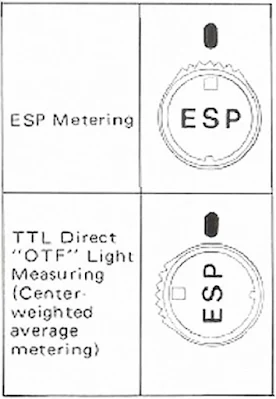













Very clear presentation. One question... in PROGRAM mode how does the OM40 change the lens aperture setting ? I can not see any electrical contacts connecting the camera body to the lens (I'm using a Zuikp 50mm 1.8 Auto-S lense). Thx... James
ReplyDeleteAperture control, universal (as far as I know) on 35mm SLR AE cameras, is controlled by a mechanical link between the camera body and a lever on the lens mount. In Programed AE Mode (the same cameras such as the Canon AE-1P, Minolta X-700, Olympus OM-2S, OM-4, and of course on the OM-40/OM-PC) the control of the linkage is taken over by the electronic circuitry of the camera which works out the correct shutter speed/lens opening combination to apply for each image taken. Application of aperture control is via the same mechanical link system.
DeleteOne of the exceptions to the system is the Pentax 'A' series 35mm SLR cameras which uses electrical contacts for its programmed exposure modes. Here again the adaptation is only applicable when is camera is mounted with SMC Pentax-A lenses, while when used with SMC Pentax-M lenses the camera only operate in normal AE mode. Thanks.
Ah, a mechanical link! And,in P mode, should the lens be set wide open (f1.8 on 50mm prime) or stopped down (f22)? I'm a bit confused by the manual.Thx for your help.
ReplyDeleteSet the lens to its minimum aperture, thanks.
DeleteThis is the dames as the Leica R8 bodies I am currently using. Most of my lenses have F22. If the ring has slipped and we are on F11, the P in the viewfinder flashes. The problem I have with the R8 bodies (I have three) is that if they malfunction, there are no repairs available. They become paperweights. That’s why I’m looking at the OM system for travel purposes. The prices of bodies and lenses are a fraction of what I’ve paid for R lenses 28-250mm . If I tried to take my 250mm f4 Telyt series one and a couple of original Leicaflex bodies on a plane, it would struggle to take off. Good anti-mugger weapon though, it’d be murder. I can imagine it, wrapped in polythene and handed to the members of the jury (after the judge has perused it).
Delete