Talk about 35mm AF Zoom cameras that are really compact, then you might agree with the claim by Nikon that their Nikon Zoom 300 AF film camera when it was introduced in 1994, was the world's most compact zoom compact camera. The updated Zoom 310 AF and Zoom 310 AF QD (Lite Touch Zoom 70 in the USA) couldn't have been much bigger either.
On being small and compact, the Zoom 310 AF QD is even smaller than the Pentax Espio AF Zoom and comes with an equally smaller viewfinder, which, in my point of view, is more of a setback rather than an advantage.
While the Zoom 310 AF QD is available with a panorama feature and comes in two color trims - metallic silver, and greyish green, the Zoom 310 AF, the other sibling, has a different body decor, comes in pure gray, and is not fitted with the panorama feature.
Nikon Lite Touch Zoom Point and Shoot Camera Review
Review of the Nikon Lite Touch Zoom a great point and shoot 35mm camera to introduce kids to film photography. Blog Post about this Camera http://www.clunkycamera.com/gear/nikon-lite-touch-zoom/ Please like and subscribe. Please help support these videos and my website by purchasing one of my photographic prints at: http://www.winnebagophotography.com/
On the Zoom 310 QD, the QD (Quartz Date) function, which you would normally find on a panel on the film back of a camera, is integrated within the functions of the Power and Mode setting switches and the LCD panel of the camera.
Basic Camera Features
The Nikon Zoom 310 AF QD is borne out of the 1990s when compact Zoom cameras were all the rage. The Zoom 310 is fitted with an ultraviolet-filtered (lens cover) F3.5 35mm - F6.5 70mm zoom lens of 4 elements in 4-groups construction and comes with a programmed electronic shutter.
The camera accepts DX-coded film which is automatically set for films with ISO ratings of 100, 200, 400, or 800. Setting for films with ISO 50 and ISO 1600 films is done manually.
The clean and clutter-free front panel of the Zoom 310 is clearly an elaborate exercise in minimalist design. The front panel is fitted with a slight crescent-shaped ridge as the finger grip, next to which is the circular lens housing set flush to the body when the camera is in power-down mode.
Located within the black glass wave feature across the top of the front panel are the Auto Exposure window, a pair of Autofocus triangulation windows, the smallish real image viewfinder window, and the Flash/Self-Timer Indicator/Red-Eye Reduction lamp unit.
The main functions of the Zoom 310 QD are managed from the top plate of the camera, which is populated by rubber-tipped buttons that are fairly recessed into the body, which may prove to be quite a hassle to use.
To the left of the top plate is the Power On/Off button and a pair of multi-function buttons used for camera flash and timer functions, which also double up for the QD (quartz date) settings.
In the center of the top plate is the LCD panel, while on the right is the shutter release button, backed by a pair of zoom-in/out buttons and a very small mid-roll film rewind button nestled in the midst.
The backplane is plain except for the viewfinder window, panorama slide switch, and film ID window which is on the film back itself. To the right of the hinged back is the battery chamber with its door opening mechanism located on the left shoulder of the camera body.
Again, a minimalist bottom with only a tripod socket present.
The film box is the standard quick load system common to most cameras of that era. All you have to do is place the film canister in its chamber, pull the film tab across the film frame to the tip of the red indicator arrow, and close the back.
Film forward to frame 1 is automatic, and so is the film rewind at the end of the roll. Mid-roll rewind is done by pressing the mid-roll rewind button.
Camera Mode Functions
Aside from the settings for the QD function, which is best understood by going through the instruction manual (i.e. if you are going to use it, something which people hardly do currently), and settings for ISO 50 and ISO 1600 films, operating the camera is fairly straightforward.
 |
| (Click to view the image in a higher-resolution mode) |
The camera mode settings are not coded into memory and will have to be set each and every time the camera is powered on.
 |
| (Click for a high-resolution view) |
Flash Mode Setting
The Auto Flash mode on the Zoom 310 QD is automatically activated when the camera is powered up. Use the flash mode button located next to the Power On/Off button to cycle through the following settings:
- Auto Flash - Flash is automatic in low-light conditions.
- Infinity Focus - Flash is deactivated and focus is set to infinity.
- Flash Off - Flash is deactivated
- Flash On - Flash fires at every shot
- Auto Flash with slow sync - The shutter speed of the Zoom 310 QD is set to 1/2.4 second. This will allow darker ambient light backgrounds to be properly exposed.
Icons for each setting, when activated, will be displayed on the LCD panel.
 |
| (Click for a higher-resolution view) |
Red-Eye Reduction/Self-Timer Mode
Red-Eye Reduction and Self-Timer are set via the second button located next to the Power On/Off button:
- Red-Eye Reduction - Works in conjunction with Flash On mode. The Red-Eye Reduction will light up for approximately 1 second before the shutter is released. The shot is taken when the main flash fires.
- Self-Timer - 10-second delay. The In Focus/Flas Ready LED will light up when the shutter button is pressed, and an indicator (on the lower part of the flash unit) light up approximately 2 seconds before the shot is taken.
Setting Film Speed to ISO 50 or ISO 1600
To set the camera to use ISO 50 films, first, turn the camera On, and while pressing the Zoom W button (Zoom W for ISO 50, and Zoom T for ISO 1600), press the Power On button again for at least 5 seconds. When set, the numerical '05' (or '16') will be displayed on the top right corner of the LCD panel.
After you complete shooting with the roll of film, remove and re-install the battery to release the setting.
LCD Panel Display
The LCD panel display of the Nikon Zoom 310 AF QD is an integrated display that includes icons for Red-Eye Reduction, Battery Strength, Flash Mode, Self-Timer, Infinity Focus, Film Frame, Month, Year, Time, and Data Imprint setting.
Viewfinder Readout
The viewfinder is a real-image type, with autofocus spot and parallax correction lines at 83% image coverage. Zoom magnification is automatic (motor-driven).
Panorama Feature
 |
| (Click for a higher-resolution view) |
The panorama feature is set by a slider switch located on the back of the top plane to the right of the viewfinder.
In panorama mode, the film frame size is 13x36mm.
Battery
The Zoom 310 QD is powered by a single unit of CR123A Lithium battery pack. The battery life estimate is about 12 rolls of 36-exposure film with 50% flash.
Dimension and Body Weight
The Zoom 310 QD measures 117 x 63 x 36mm and weighs 220 grams without a battery.
 |
| (Click to view the image in a higher-resolution mode) |
These images were shot on a recently expired roll of Kodak ColorPlus 200, post-processed, and converted to black-and-white (the two lower images) on Olympus Viewer 3 (OV3).








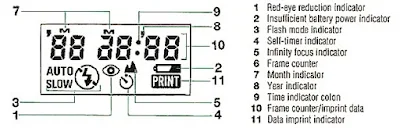












can i use nikon zoom 310 w/o battery?
ReplyDeleteSorry, no. The Zoom 310 is an auto everything camera and it does not work without batteries, thanks.
DeleteI tried setting the date, but the year only goes from 95-19. I am unable to set the year for '20. Is there any way i can fix this?
ReplyDeleteNot that I know of, sorry.
Deletehello i wanted to ask about the viewfinder. the viewfinder on my nikon suddenly turns into the panorama frame. is there any way that i could change it back to the default one? thanks
ReplyDeleteThe slider switch beside the viewfinder eyepiece sets the panorama frame on or off - right for normal, left for panorama, thanks.
DeleteHello, I've got mine that had its inside of the lens cover moulded. I am wondering if I could open up the front lens cover and clean it up. Many thanks
ReplyDeleteHaven't tried that before, so couldn't help you much here, thanks.
DeleteThanks for reply
DeleteHello, I really had a hard loading the film. Do you have aby recommendations?
ReplyDeleteNothing to it really, watch the video, thanks.
DeleteHi. Not sure if I already posted this, had some trouble. Anyhow I got this camera and when I put the battery in it cleary works and pushes the lense out - it also makes noise when I open and close the film compartment. However the on button won’t work, do you think I can fix it by opening it somehow or do something else?
ReplyDeleteThe video link should be a good guide to the functionality of the camera. The film Autoload mode is automatically activated each and every time you open and close the film back, and the power 'On/Off' switch should set the camera ready for use. Could be an error or a malfunction of the system if it is otherwise, thanks.
Deletehello. I would like to ask. I just found mine (used to be my dad's) and put a new battery. It turns on and things but when I pressed the shutter button, the LCD read "off" and the flash indicator next to the viewfinder lit red. What should I do? Thanks!
ReplyDeleteSorry, not too sure what the error is really. I do not have access to the camera any more, the one I was doing the review with was working normally and I was not exposed to the symptoms you are describing, thanks.
DeleteAhh, I see. Thank you very much for the reply!
DeleteHi, I have just found this camera in out container (used to be my mums) what type of film do I need for this camera?
ReplyDeleteAny 135 film (35mm film rolls) will do, either black-and-white, color or slides, as long as you limit the ISO speed range to between 50 and 1600, thanks.
DeleteThanks so much
DeleteHi, i would love to ask how to turn off the print date option.
ReplyDeleteThank you!
Press the MODE/SEL button to cycle the display to O F F, hope this helps, thanks.
Deletehi may i know is 310af better or 500af better?
ReplyDeleteI have not done a review of the 500af, so I can'y really tell, thanks.
DeleteHey! Just got mine and I find that most of my shots are out of focused! Any tips?
ReplyDelete