The Fuji Cardia Travel Mini Dual-P, the smallest and lightest full or panorama frame camera ever produced, was released in 1990. For the US market, the model was designated as the Discovery Mini Dual Date with no panorama feature.
Early models of this series are distinguished by an auto-retracting lens barrier, whilst later copies launched after 1991 come with an integrated UV filter as lens protection. The 'P' denotes that the camera has a panorama feature.
The camera is fitted with a twin 28/45mm F3.5/6.6 Fujinon lens system, and besides the panorama feature, it also has a databack function. Niceties you may find on the Travel Mini include drop-in film loading and pre-wind film transport. Drop-in loading means that you do not need to open the film back fully to load the film; the film back has a catch to stop this.
Fuji cardia travel mini dual-p op film loading
Uploaded by ThisRetroLife남실장 on 2018-06-04.
The pre-wind system pre-spools the whole film to the film take-up spool, and as you release the shutter, the exposed frames are wound back into the canister. This handy system saves you from rewinding the film at the end of the roll, and most of your exposed frames are safe in the canister if there is a mishap where the film back is opened mid-roll.
Basic Camera Features
Generally, the Travel Mini is specified with:
- A wide-angle 28mm F3.5 (3 elements in 3 groups), normal 45mm F5.5 (5 elements in 5 groups) lens
- In an autofocus system with a focus lock, the minimum focus is 0.45m.
- A shutter speed ranges from 1/2 to 1/125 second.
- DX-coded film speed 50-1600 ISO, automatic film advance and pre-spooling, time/date stamp, manual infinity focus.
- The camera measures 121x65x41mm in size and weighs 210 grams without a battery.
A rather plain and uncluttered front, with the well-rounded corners of the lens housing mount which extends out slightly when the camera is powered on and the lens setting set to the 28mm mark. The housing extends further out when the lens is set to the 45mm mark. Along the top from left to right are the flash unit, a pair of autofocus triangulation windows, an AE light sensor, and a self-timer lamp.
On top, a cluster of three buttons for shutter release, wide-angle/normal switchover, and lens cover/power.
On the back, a viewfinder window and a pair of LED light indicators, Green for autofocus info, and Red for flash setting requirements. In the middle of the film back, the LCD display, manual infinity focus mode and exposure mode selection buttons, mid-roll rewind, and date/time setting buttons.
On the bottom is a single tripod socket.
A standard AF camera film box with the hinged setup for the drop-in loading mechanism, and the addition of the panorama setting slide switch.
Film Loading and Rewinding
Film loading access is done with the back hinged. All you have to do is pull the film tab until it extends to the 'Film Tip' indicator, slide the whole canister and the film extension through the opening, close the back, and the pre-wind system will start.
Viewfinder Readout
The viewfinder is a plain, direct-image type with variable magnification coupled to the focal length selection. Frame lines for the image frame, parallax correction lines, autofocus spot, and panorama frame lines are etched into the glass. Pre-focusing is by half-pressing the shutter button.
Exposure Mode Selection
Exposure mode selection for Manual Infinity Focus is handled by the rightmost button with the camera control cluster on the film back. Auto Flash, Flash On, Flash Off, Back Light Compensation, and Self-Timer a cycle selections set by the button next to it.
The settings, including frames remaining, are displayed on the LCD panel display.
Within the LCD display cluster are also the mid-roll film rewind button and settings for the date/time imprint feature.
Batteries
An oddity of the camera is that it needs two batteries to function, a CR123A 6-volt Lithium pack within the battery chamber located on the side of the camera body, and a CR2025 3-volt button cell located under the metal film leader inside of the film back, which has to be unscrewed open when the battery is to be replaced.
The camera will not work without this battery. When the battery is low, as indicated by a dim or empty screen, the camera will re-spool the film without warning, and will even do so with a new roll of film that is inserted into the film compartment.
Setting the Panorama Feature
The panorama feature of the Travel Mini is a per-film roll setup. To set the blind for panorama images, you need to open the back and slide the switch located just to the left of the film frame to the 'P' position. You can only do this before you load the film, and to reverse the setting, you have to finish the roll of film, remove the canister, open the film back again, and revert the switch setup.
The panorama setting is not coupled to the viewfinder, and the panorama frame line in the direct-image viewfinder is only indicated by a couple of horizontal dashed lines denoting the upper and lower edges of the panorama frame.
Using the Camera
This camera is actually easy and fun to use. Its autofocus is responsive and works well. Loading and unloading are easy enough with the film back only slightly open, and the film is already back into its canister at the end of the roll.
The camera's auto flash mode is always on when you turn on the camera. Setting the mode to Flash Off mode, if you normally shoot without flash, is something you have to always remind yourself to do.
While images from the wide 28mm are sharp and clear, the best I would say among the five cameras mentioned in this article, images at the 45mm focal length might be a bit of a worry. I will probably skip the setting and not use the focal length anymore after this review.
At the end of the day, I have to admit that this lightweight and very pocketable compact, for the price I paid for it on the auction site, is an absolute choice, except maybe for the manual focus Olympus XA4 Macro, which is a class on its own and a very much dearer option.
Another caveat I learned from research on the Net is the warning about fully opening the back once too often. The flat cable that connects the back panel to the camera could break with age and wear and making the camera useless. This seems to be a common problem of most cameras with back panels or buttons of that era, although the Fujis might not be too prone to this.











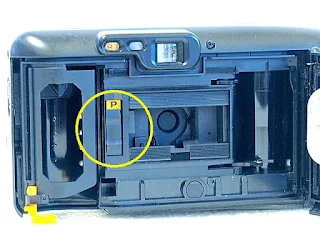


















Hi! I recently got a hold of one of these, and ive noticed that the display stays on even when the camera is powered off. Is this normal? Or will it kill the battery? Thank you for this super comprehensive post!
ReplyDeleteThere is no power off for the display. I hope it will not drain the battery super fast.
ReplyDeleteThe same functionality is also seen on other cameras from that era. Such an example is the Canon Autoboy 3 / Sure Shot Supreme which uses the same battery power for its battery status and QD function display, thanks.
DeleteHI I recently got one of these and I canot find the correct battery or see any YOutube about loading the battery, the CR2 and the 2025 does not fit, what exact batteries does it take, any images are helpful and do you need the battery inside for it to work fully?
ReplyDeleteHi, read the review ...
Delete'a CR123A 6-volt Lithium pack within the battery chamber located on the side of the camera body, and a CR2025 3-volt button cell located under the metal film leader inside of the film back, which has to be unscrewed open when the battery is to be replaced.'
Thanks.
any chance you know how the 28/48 lever inside the camera works? I just picked up one and the intermediate lens was stuck about 45 degrees. I ended up taking the whole thing apart but couldn't diagnose the problem. currently stuck with an only 28 so we'll see how it goes but if you know what spins that little lever I'd love to be able to fix this.
ReplyDeleteany help from you users out there? thank
Deletehello, do i use a 35mm film for this? thanks in advance
ReplyDeleteYes, the camera takes 135 film, or 35mm film rolls, thanks.
DeleteHi what if I accidentally open the film door without shooting anything can i still use the film or not anymore?
ReplyDeleteConsider the portion of the film roll which that has been forwarded from the canister as exposed and spoilt, you still have the rest of the film which is still in the canister as useable, thanks.
DeleteMy Fujifilm Cardia Travel mini II Dual-P has not been working for a few weeks, I would load a roll of film into it and it would instantly re-spool. From this blog, I learned that there was a second, 3v button battery located inside of the metal film leader inside the film back. I replaced this battery and the main one and now the screen is not working on the camera and it re-spooled another roll of film. When I open the back, the screen is on and I can turn the camera on and off and take photos; when the back is closed, the screen is blank, the winding mechanism whirrs and the camera no longer turns on and off. Any suggestions on how to fix the camera? I would love to provide a video of the problem if possible.
ReplyDelete'The camera will not work without this battery. When the battery is low, as indicated by a dim or empty screen, the camera will re-spool the film without warning, and will even do so with a new roll of film that is inserted into the film compartment.'
DeleteThe camera is past 30 years old now, old age is probably catching up.
Hi! I bought one of these from ebay and placed a new CR123A battery and roll of film, however it only detected 17 exposures when I used a Fuji xtra 400 36exp roll. I used all 17 thinking it would wind up the remaining 19 but the display now says E. Is there any way to fix this? Thank you!
ReplyDeleteHi, we have developed two rolls from this camera and it appears 1/2 of the photos end up overlapping, is this something we are doing? Are we not holding the shutter down long enough, I am not a camera savvy person so not sure if it’s a user error , any thoughts would be appreciated :)
ReplyDelete