The Dual-Format Canon EOS 55, a 35mm AF SLR film camera with a switchable cropped-frame panorama feature, and Eye-Controlled Focus, was launched by Canon in 1995 for the Japanese domestic market. The camera was made available outside of Japan, in a different iteration with two different versions. Both, though, were without the panorama function, but with a choice of having or not having the Eye-Controlled Focus. In the Americas, the models were designated the EOS Elan II and EOS Elan IIE in the US, while in Europe, the EOS 50 and EOS 50E.
The EOS 55 (Japan), Elan IIE (US), and EOS 50E (Europe) were the second series of the EOS 35mm SLR film cameras that feature the innovative Eye-Controlled Focus first featured on the EOS 5 QD in 1992 (EOS A2E / A2 in the US, EOS 5 in Europe). As an update, the EOS 55 series features a new AF sensor that enables the Eye-Controlled Focus to function twice as fast and can be set to work with the camera held both horizontally or vertically.
Physically, external features of the EOS 55, with exterior finishing that incorporates high-quality aluminum (and sometimes a very rare all-black), include a Command Dial, LCD panel, a new AF mode dial on the camera’s right shoulder, a metering mode lever, and a film advance mode lever. The two-dial and two-lever systems are features to make camera operation quick and easy. The EOS 55 is also capable of focus tracking with your eye while the shutter button is pressed halfway or during continuous shooting.
Specification-wise, the EOS 55 is fitted with a vertical travel focal plane shutter with an electronically controlled shutter speed range from 30 to 1/4000 second (in half steps), and B, and accepts film with an ISO speed range from 6- 6400. Metering is TTL at full aperture with a 6-zone silicon photocell, and the camera has a built-in motor drive, a built-in flash, and quartz data back for QD models.
Although reviews of the camera were far and few in the years the camera was in production, the one or two that caught my eye were all accolades for the camera, for its great value and potential as a favored camera, for the groundbreaking features it (the camera) was designed with, and for improvements and enhancements made for the model it replaces.
Basic Camera Features
A simple front, from the left, the battery chamber/hand grip with the Shutter Release button and Main Dial on top of it, AF Assist/Self Timer LED, the lens mount, and the Lens Release button on its middle right.
On the top plane, from the left, the Self-Timer/Remote Control button, Metering Mode and Command Dial (with Release Lock), Built-In Flash and Hot Shoe on top of the pentaprism hump, Flash button, AF and Film Mode dial, and LCD panel.
On the back of the top plane, a huge and luxurious Viewfinder Eyecup over the Viewfinder Eyepiece, with the AE Lock/Custom Function/FE Lock (for Canon Speedlite n), and Focusing Point Selector buttons on the right edge.
On the Film Back, from the left, the Film Window, Function, and Mid-Roll Rewind buttons, Date Display mode, and setting buttons (for QD models), Quick Control Dial switch, Quick Control Dial, and Panorama slider switch (for Dual-Format model) on the lower part of the camera back frame.
On the bottom plane, just the Tripod Socket, and Battery Chamber cover.
A slick and simple DX-coded autoload film box system, almost the standard for AF 35mm SLR film cameras from that era, with the film canister chamber on the left, the shutter window in the middle, and the film spool area with pressure roller bars (instead of a sprocket gear mechanism) to the right of the film box.
Film Loading and Rewind
Film loading and rewinding are straightforward on the EOS 55. First, open the camera back, and drop the film canister into the left chamber with the flat end facing up and the opposite end entering first. Next, pull the film tab end all the way across the film box until the tab end is aligned with the orange mark in the film take-up spool area. Make sure that the film is evenly flattened across the film box before closing the film back.
The camera will automatically advance the film to Frame 1, it will show on the LCD panel, and you are ready to go. If the number '1' does not display on the LCD panel, and the Film Roll icon blinks, then the loading is erroneous and you have to repeat the process again. The film will rewind automatically at the end of the roll. Mid-roll film rewind can be activated by using the Mid-Roll Rewind button on the Film Back.
LCD Display
The LCD panel, with variable display of icons similar to the display on the viewfinder screen.
Viewfinder Readout
The viewfinder of the EOS 55 is diopter-correctable. It is fitted with a Laser-matte screen with 90% vertical and 92% horizontal coverage, etched with the three Focus Points and a Depth-of-Field preview mark.
The readout on the LED display bar below the screen includes the Eye-Controlled Focus symbol, AE lock display, Flash Ready indicator, High sync speed, Shutter speed, Calibration display, Aperture value, Flash exposure compensation indicator, Exposure level, and In-focus indicator.
Exposure and AF Modes
Exposure modes on the EOS 55 are separated into two zones with the upper part set for Creative, and the lower for Programmed Image Control zones. The two zones are separated on the Command Dial with the selection for Calibration and Custom Functions on one side, and the Camera Lock on the other.
The exposure selection on the Creative Zone includes P (Programmed AE) with Program Shift capability, Tv (Shutter-priority AE), Av (Aperture-priority AE), M (Manual Exposure), and DEP (Depth-of-field) AE.
For the Programmed Image Control zones, selections include Full Auto, Portrait, Landscape, Close-up, and Sports.
For AF modes. the EOS 55 provides a selection of three settings:
- One-Shot AF - Mode for still subjects, the shutter will not release unless the subject is in focus. This mode also enables Focus Lock when the Shutter Release button is pressed halfway.
- AI Focus AF - With this setting, the camera will still be in One-Shot AF mode until the subject moves and the camera will switch to AI Focus AF automatically. In automatic focus-point selection mode, and the center focusing point focuses on the subject first, the camera will switch to AI Servo AF to track the subject in the viewfinder during focusing.
- AI Servo AF - Mode recommended for subjects that move sporadically. Predictive AF is enabled if the subject is moving toward or away from the camera with the Shutter Release button pressed halfway.
Focus Point Selection
On the EOS 55, focus point selection can be set in any one of three ways as listed:
- Automatic - The camera selects the focus point automatically depending on the scene.
- Manual - Selection is set manually by first pressing the Focus Point Selector button, and using the main dial to select the point(s).
- Eye-Controlled - Selection is set by which point the eye is looking at.
Eye-Controlled Focus
The Eye-Controlled Focus, a feature that enables the camera to set or switch the autofocus point by detecting what you're looking at in the viewfinder, is unique to Canon EOS cameras. First implemented on the Canon EOS 5 QD (EOS A2E / EOS 5), the feature was implemented again on the EOS 55 (EOS Elan IIE / EOS 50E) in 1995, the professional grade EOS 3 in 1998, EOS 7 (EOS Elan 7E / EOS 30) in 2000, and EOS 7s (EOS Elan 7NE / EOS30V) in 2004.
The number of Eye-Controlled Focus points was also different between the models. The EOS 5 QD has 5 points lined up across the middle of the screen; the EOS 55 has 3, which need to be calibrated with the camera held horizontally and vertically; the EOS 3 has a complex 45 AF points set-up with a calibration procedure that involves looking at selected AF points in a prescribed manner, which allows the camera to tailor its response to your eye; and seven on the EOS 7 and EOS 7s.
On the digital front, the Eye-Controlled Focus feature was first implemented on EOS 5D with nine AF points in 2005, and in 2021, a very advanced whole screen setup on the mirrorless EOS R3.
The EOS 55 35mm AF SLR film camera allows three sets of eye control calibration to be set for the Eye-Controlled Focus feature. This could be the calibration for your left and right eye, one eye with and without glass or contact lens, and one from a second user. It is also pertinent to note that the Eye-Controlled Focus is also self-teaching.
The System accumulates eye data movements for different scenarios - outdoors, indoors, night, daytime, in horizontal and vertical framing, and these are tabulated to increase the system's accuracy. So the advice here is not to have a specific calibration to be used by any other eye, or person as this will weaken the precision of the accuracy.
To get the calibration started, first, set the Mode Dial on the left shoulder of the camera to CAL, and the LCD panel on the right shoulder will show a corresponding CAL - with a blinking number (1, if this is your first do). A static (non-blinking) number means that the calibration has been done previously, which you need to nullify by pressing both the AE-Lock and Focus Point Selector (top back of the camera, next to the thumb rest) simultaneously, or use the Main Dial (aft of the shutter button) to move to the next calibration setting number.
First, for horizontal calibration, put the camera to the eye you are using to do your photography with, look at the blinking focus point on the left of the screen, and press the Shutter Release Button. You should hear two beeps if the calibration registers. Without moving the camera away from your eye, look next at the blinking focus point on the right of the screen, and press the Shutter Release Button again. You should hear the same two beeps again, the focus point will stop blinking, and the lettering 'End - (Number)' will be displayed on the viewfinder screen.
Next, for vertical calibration, do the same with the camera in the vertical position. Once completed, your camera is ready for use.
The Eye-Controlled Focus feature on the EOS 55 is activated automatically when the camera is powered on.
To deactivate the Eye-Controlled Focus function, first, press the Focusing Point Selector button, and rotate the Main Dial to pick an autofocus point manually or do an area-wide focus setting (light up all three focus points) for fast action shots.
To re-activate, press the Focusing Point Selector button again, rotate the Main Dial until all three points are blinking, and half-press the Shutter Release Button. You can also do both by following the display on the LCD panel (top line).
Depth-of-Field Preview
A nifty feature you can use with the camera in Eye-Controlled Focus mode is a depth-of-field preview. To do this, frame and focus the image, keep the Shutter Release Button half-pressed, and look up at the depth-of-field preview mark on the upper left region of the viewfinder screen. The lens aperture will stop down to the metered aperture value and the scene will be a more realistic image with proper depth distances.
Cropped-Frame Panorama
The cropped-frame panorama feature of the Dual-Format model is activated by a slider switch located on the lower frame of the camera back (circled RED in the image above). The switch pushes a pair of curtain slides on both the upper and lower part of the image frame to reduce the frame size to 13 x 36mm, to an image aspect ratio close to 2.7:1. Within the viewfinder display, the etched image height lines are enhanced by LED arrowheads located at each of the four corners of the frame.
Beyond The Basics
Beyond the basics of the Eye-Controlled Focus feature, and other advancements with its AI Focus system, the Canon EOS 55 does come with the features and functionalities that you may want to find on an advanced 35mm SLR Film camera - PASM shooting (as seen), multiple exposure and multi-metering modes, a good range of shutter (30 to 1/4000 second in half-steps) and is DX-coded to accepted Film ISO speeds from 6 to 6400.
The camera also provides a camera shake warning, exposure compensation, managed self-timer and flash shots, and a host of other functions that are equal on par with other advanced enthusiasts/professional orientated cameras. The EOS 55's body weight is 590 grams without batteries.









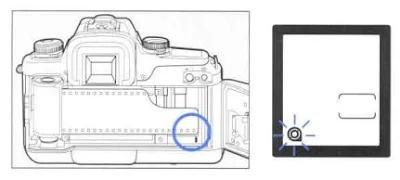
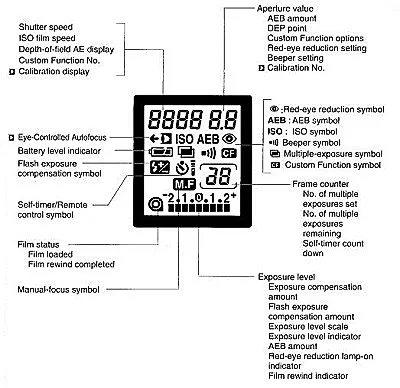
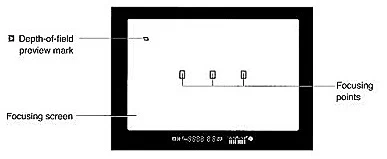
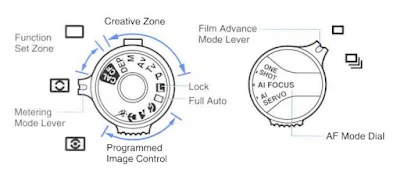
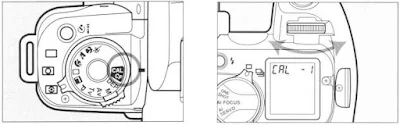

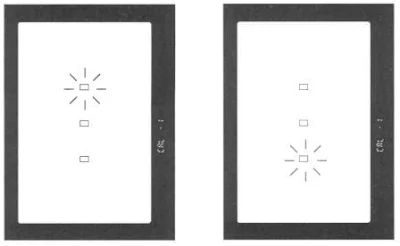














No comments:
Post a Comment