The Vintage Enthusiast: Canon EOS 300, one of the more exciting and easy-to-use consumer-grade autofocus 35mm SLR film cameras from Canon.
One of the success stories of Canon EOS system 35mm SLR film cameras is the consumer-grade Canon EOS 300 (EOS Rebel 2000 in North America, EOS Kiss III in Japan) launched by Canon in April 1999. Set as a replacement for the EOS 500N, the very likable, compact, and super lightweight autofocus plastic-bodied camera is a paraphernalia of advanced technology which includes the autofocus system identical to Canon's much more expensive Elan 7 with six single-line CMOS sensors surrounding a central cross-type sensor.
The EOS 300 is fitted with a metal vertical travel focal shutter plane with an electronically controlled speed range from 30 seconds to 1/2000 second in half-stop increments, B, and X-sync at 1/90 second, accepts DX-coded film rolls with an ISO speed range from 6-6400, has a 10-second delay electronic self-timer, depth-of-field preview function, and among others, a 9 multiple exposure shots capabilities.
The shutter release of the EOS 300 is a soft touch electronic, and metering is a selection between Evaluative, Partial, and Center-weighted Averaging open-aperture TTL (through the lens) via a 35-zone SPC (silicon photocell). Autofocus, with automatic AF sensor light, is TTL-SIR with a CMOS sensor. Both are activated with a half-press of the shutter release button. Exposure compensation is +2 to -2 EV at 1/2 stop increment.
Canon EOS 300
A guide to the Canon EOS 300 film camera
The EOS 300 stayed in production until September 2002 when it was superseded by the EOS 300V (EOS Rebel Ti in North America, EOS Kiss 5 in Japan), and subsequently by the EOS 300X (EOS Rebel T2 in North America, EOS Kiss 7 in Japan) in September 2004.
Basic Camera Features
The EOS 300 is also available as a date version. Accessories include an optional 4xAA Battery Grip Pack BP200, which gives the camera easier-to-handle portrait orientation shots with an additional shutter, and Remote Switch RS-60E3 for dedicated shooting with a tripod. Seen here with a much later version Canon EF 40mm 1:2.8 (announced June 2012), the EOS 300 comes with an EF lens mount, the standard on all of the Canon EOS family of SLR film and digital cameras.
A simple front, with only the ubiquitous hand grip/battery chamber, a red-eye reduction lamp located towards the top edge, the lens housing mount with the flash release button and depth-of-field preview button on the upper and lower part of the vertical, and the lens release button attached to the right of the mount.
On the top plane, from left to right is the Command Dial, the pentaprism hump with a built-in flash and hot shoe, an LCD panel with a row of three function buttons between it and the pentaprism hump, a function dial and shutter release button located forward on the handgrip extension.
A plain non-interchangeable hinged back (for non-date version) with a film indicator window, with the viewfinder eyepiece and the AE Lock and Exposure Compensation buttons to the top right of the camera back.
On the bottom plane, just the tripod socket, and battery chamber cover.
Again, the epitome of efficiency here, is a simple film box with the film canister chamber on the left, the shutter window in the middle, and the film spool area to the right of the film box.
Film Loading and Rewind
Film loading and rewinding are both motorized. The EOS 300 uses a system where the entire film roll is first wound completely onto the camera's take-up spool, and as the shots are taken, the exposed frames are wound back into the film canister.
This system ensures that, in the event of a calamity where the film back is accidentally opened, the exposed part of the film, albeit the last frame shot, is safe within the film canister.
Loading is simple and straightforward. First, turn the camera power on, open the film back, load the canister in the chamber and pull the film tab across to the pick-up spool area, align the tab end of the film roll to the red mark. Make sure that the film is properly tensioned across the opening, close the back, and the automatic function of the camera will take over.
The number of image frames available will be indicated on the LCD panel.
Viewfinder Readout
The pentamirror viewfinder, with 90% coverage and a Laser-matte screen, comes fitted with the focusing point indicators and a lower screen display which will provide you with information on shutter speed, aperture, exposure level, AE/FE lock, flash-ready indicator, high-speed sync, red-eye reduction icon, focusing point indicator, and in-focus (both AF and MF) indicator.
LCD Panel Display
The LCD Panel display, shown here with all its extremities, will only show relevant information depending on the camera setting and shooting condition.
The Command Dial
The Command Dial is divided into separate zones. The upper part of the dial sets the setting for the ISO setting function and PSAM (Program, Shutter Priority, Aperture Priority, and Manual) exposure modes.
The lower portion is for setting the camera into Full Auto, or Programmed Image Control mode for Portrait, Landscape, Close-up, Sports, and Night Scenes shots.
Metering Modes
The EOS 300 has three metering modes with Evaluative metering set as the standard. Partial metering is set automatically when AE lock is used, and Center-weighted Averaging is set automatically when the camera is used in manual shooting mode.
Focus Point, Functions, and Self-Timer
Focus Point selection, setting the camera functions for Red-Eye reduction, Auto Exposure Bracketing, silencing the Beeper, Bulb exposure, and setting the Self-timer are handled by the three buttons located between the pentaprism hump and the LCD panel.
- Focus Point selection - Press the Focus Point function button and use the Main Dial, located just behind the Shutter Release button, to adjust the focus point selection.
- Functions - Press the Function button to cycle through the selection of icons displayed on the right side of the LCD panel. Next, use the Main Dial to adjust the setting of each function to I (On) or O (Off) for Red-Eye Reduction and Beeper ON/OFF setting, a selection from 1 to 9 frames for Multiple Exposure shots, and setting from 0 to +_2EV for Auto Exposure Bracketing.
- Self-Timer - Press the Self-Timer function button to set the Self-Timer to ON or OFF.
In Use
The Canon EOS 300 is one of the best-looking, and one of the best-rubberized eyepiece assemblies that I have reviewed, the camera is a hands-down winner in my smallish hands. It is sleek, compact, and super light which is a delight to hold and hang around with.
The camera is simple enough to be used even as a point-and-shoot, and as you go up the learning curve, you will find that it comes with enough bells and tinkles to keep even the enthusiastically entertained and involved in the art.
With a shutter speed range from 30 seconds to 1/2000 second and a whole range of exposure modes, you are always in the best position when it comes to getting the best out of any photographic environment you are in.
You will also be spoilt for choice when it comes to selecting from a wide range of available EF mount lenses that are available on the market, and with features and functionalities that are a close cousin to the DSLR camera that you may be already using, bridging the media break is all in the stride.
Battery and Camera Body Weight
The EOS 300 requires a pair of CR2 Lithium cells to power its operation.
The camera's body weight is 355 grams without batteries.
Instruction Manual
The instruction manual for the EOS 300 / Rebel 2000 is available for download from buktus.org.








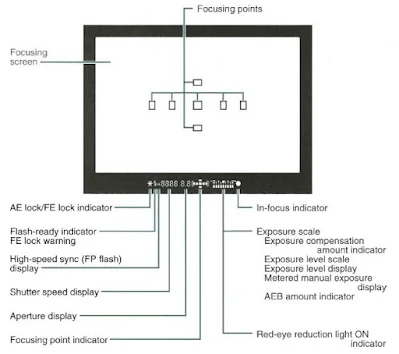
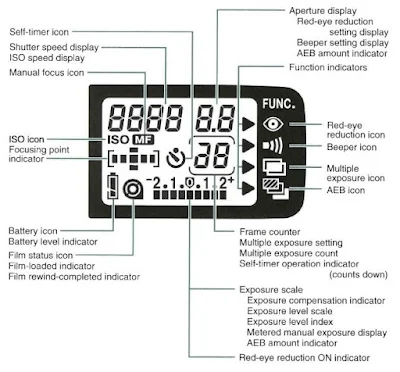
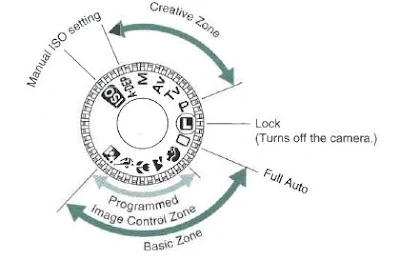














No comments:
Post a Comment