Housed in a slim-line aluminum case, the camera was marketed to expand the choices of half-frame 35mm film cameras available on the market, a segment in which Olympus took the lead with the launch of the Olympus Pen series in 1959.
When the Demi was introduced, there were already twelve other models of half-frame cameras that were available on the market.
Derived from the French word 'demi', which means 'half', the Canon Demi was manufactured to a very high standard of production, with front and back covers made of lightweight aluminum instead of brass, and a user interface that goes beyond the simple concept of other point-and-shoot half-frame cameras.
The camera operates without batteries, it comes fitted with a fast 5 elements in 3 groups F2.8 wide-angle 28mm lens (equivalent to a 35mm focal length lens on a full-frame camera) with a zone/distance scale setting, a linear slide shutter speed ring with a speed range from 1/30 to 1/250 second, including B and Flash, with lens aperture control setting from f/2.8 to f/22, and accepts film with ISO speed from 10 to 400.
The lens and other setting controls of the camera are mounted on a combination mount with an outer shutter ring that is used to set the exposure control and film ISO speed, an inner zone/distance scale ring, and the lens itself.
In normal manual exposure mode, the shutter speed setting is fixed in tandem with the lens aperture opening. This sets the camera to be used with any shutter speed/aperture combination between f/2.8 and 1/30 sec. to f/22 and 1/250 sec. for ideal exposures.
The lens aperture opening can only be manually adjusted from f/2.8 to f/22 when the shutter speed dial is set (rotated) to B or set for Flash photography.
Basic Camera Features
Setting itself apart from the brickbat design of the other half-frame cameras available then, the Canon Demi was the elegance and eloquence of fashion and time, excelling not only in form and function but also in exquisite design details.
The elegant front of the Canon Demi is populated by the lens housing mount, a flash-synchro socket to the lower right of it, and the light meter photocells halfway across the lower front of the camera's top plate, with the rather diminutive viewfinder window next to it.
The lens itself is fitted within the distance scale focusing ring, which is again contained inside the main camera control component of the camera, the exposure adjustment ring. Within the inner flat of the two rings are the shutter speed, aperture, and film ISO speed dials.
On the left end of the top plane is the lift-up indent-clicked film rewind crank. You will need your fingernail to lift the tab out of its locked position for this. Close the tab and push the crank down to lock it back once you finish the film rewind process.
Next to the rewind crank is the light meter window with its two-needle display. The thinner lower needle is the light meter reading, while the upper thicker needle is your exposure setting. Match the two needles together, and you are set with the ideal exposure setting.
To the right of the top plane are the shutter release button, film counter window, and the film forward crank.
The backplane is the whole camera back itself, hinged on the right shoulder, and closed by a latch lock on the left. It is otherwise plain except for the viewfinder eyepiece and distance indicator table, a reference for using the zone focusing ring of the lens.
On the bottom plane of the camera, just the rewind release button and the tripod socket, which also doubles as an anchor point for the hand strap. The Demi does not have lugs for a neck strap.
The film box, accessed by a latch lock on the left shoulder of the camera back, is similarly configured to other film cameras from that era, with the film canister chamber, shutter window, sprocket gear, and film take-up spool lined from left to right.
One point to note is the extensive use of light seal masking required to keep the film box light-tight.
Film Loading and Rewinding
Film loading is quick and easy, and sometimes, it works better if done in the opposite direction of normal instructions.
Start by inserting the tab end firmly into the slot on the take-up spool, work backward and align the perforations with the sprocket gear, and make sure the film is tensioned properly (with a small turn of the film forward crank) before placing the canister in place and pressing down the rewind crank to lock the canister into place.
Close the film back, and do a five-blank shot sequence (as opposed to the two you normally do for full-frame cameras) to bring forward the unexposed part of the film to align with the shutter window. The film frame counter should read '0' by now, and you are ready to start. Confirm, or set the film ISO speed setting to the film you are using, and off you go.
Rewinding the film back into its canister is done by first pressing the rewind release button on the bottom plate of the camera and by pulling out and turning the fold-down rewind lever clockwise until the film roll is completely wound back into the film canister. Open the film back to unload the film canister for processing.
Setting Film ISO Speed
Adjusting the film ISO speed for the Canon Demi could be a bit of a hassle because the parts involved may not have been used for an extended period, and rust and crust may have settled in on the moving parts.Nevertheless, the method is quite straightforward, and all that is to be done is to align the film speed you are using to the dot on the inner part of the shutter ring (circled in the photo).
First, set the shutter ring to the right (250 shutter speed mark) or to the left (flash mode mark). Next, apply a little pressure, press the shutter ring downward, and click rotate the ring (only the ring will rotate now) to align the film ISO speed number to the dot. Done!
Focusing and Exposure
Focusing on the Canon Demi is done manually by adjusting the zone/distance ring to approximate the distance between the camera and the subject to be photographed. The distance approximation can be read off the Distance Indicating Table located on the back plane of the camera.
To determine the correct exposure for the scene you are shooting, first, direct the camera to the subject/scene, look down at the meter window, and you will notice that the (thin) Index Exposure Needle will swing out from its rest position to its exposure readout location.
Next, rotate the shutter ring to align the (thick) Matching Needle to the Index Exposure Needle, and you will have the correct exposure setting for your shot.
Flash and Bulb Photography
As mentioned earlier, for normal manual exposure mode, the shutter speed setting is fixed in tandem with the lens aperture opening and is set automatically by the camera. The aperture opening of the lens, however, can be adjusted for its full range from f/2.8 to f/22 when the camera is set for Flash or Bulb mode photography.
Set the camera to Flash or Bulb mode, and rotate the lens aperture lever to your desired aperture opening setting.
Model Iteration
- As a follow-up to the initial Demi produced in 1963, the model was expanded to a 4-color leatherette range - black, red, white, and blue. The latter colors were short-lived and were discontinued.
- The Demi S, a higher-end version, was introduced in 1964. The camera was fitted with a 30mm 1:1.7 lens.
- The Demi C, an interchangeable lens model with 28mm 1:2.8 and 50mm 1:2.8 lenses, and the Demi Rapid, a model with a 'rapid loading system', a battery-operated CdS meter, and a self-timer, were introduced in 1965.
- The Demi EE17, the top-of-the-line model, was introduced in 1966. Basically, it was a Demi Rapid without the rapid film-loading spool.
- The Demi EE28, the final iteration of the series, was introduced in 1967, with only the selenium cell metering system and a 28mm 1:2.8 lens.
Camera Bodyweight
The Canon Demi camera's body weight is 320 grams.







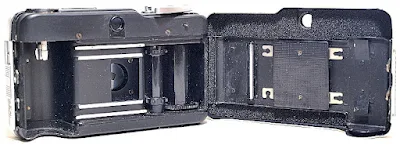













No comments:
Post a Comment