The Vintage Enthusiast: A look back at the 35mm SLR acknowledged as the best manual focus autoexposure SLR camera ever produced.
The Canon AE-1, introduced in 1976, the first of a completely new line of SLRs from Canon, was the first battery-powered microprocessor-equipped SLR that supports both shutter priority and full manual exposure control. The camera starts off Canon's A-series cameras which later cumulates into the AT-1 (1977), A-1 (1978), AV-1 (1979), AE-1 Program (1981), and AL-1 (1982).
Designed as a consumer model with a compact and lightweight body, the AE-1 was built around an aluminum alloy chassis encased in structural plastic, fitted with straightforward controls and AE (automatic exposure) for easy adaptation by new photographers, as well as system accessories for mature photographers.
The AE-1 turned out to be an unprecedented success for Canon, sold millions, and was acknowledged as one of the best-selling SLR film cameras of all time.
The AE-1 is still as valid today as when it was first launched, highly recommended for photo enthusiasts who want to get into film photography or for those who want to make a comeback to the genre. It is almost the perfect camera both aesthetically and functionally, with classic good looks, a reassuring presence, and performance to match.
Canon AE 1 35mm Film SLR Camera Review
Check out this amazing offer on this product: http://amzn.to/2pLbQ2P Buy Canon Product and learn more about Canon Camera at http://www.canon-camera-review.com/
Canon A-series SLR film cameras are fitted with the Canon FD breech-lock lens mount which accepts both FD or New FD (FDn) lenses, and FL-mount lenses through the use of stop-down metering. It is not compatible, however, with Canon's later Canon EF lenses. FD lenses have a quarter-turn lock that replaces the locking ring of the original FD lenses, which were quite often criticized as being inadequate.
Design and Built
The Canon AE-1 is a switch-controlled shutter priority 35mm SLR film camera with a horizontal travel cloth-curtain focal plane shutter with an electronically controlled shutter speed range from 2 seconds to 1/1000 second, and B. Flash synchronization is at 1/60 second. The ISO speed range is from 25 to 3200.
The focusing screen is a standard split-image/microprism rangefinder with 93.5% vertical and 96% horizontal overage of the actual picture area. Metering is TTL (Through the Lens) center-weighted average. The camera is also equipped with a switch-selectable 10-second delay self-timer and DOF (Depth-of-Field) preview facilities.
Basic Camera Features
Handsome lass, available both in black and chrome.
One of the telling points of the AE-1 is the absence of the finger or action grip which is an integral part of the A-1 and the AE-1 Program models. On the AE-1 the left side of the front panel is occupied only by the battery chamber cover.
On the right of the front panel is the PC socket, located on the top plane housing, and the stop-down slide mechanism on the lower half of the body. On the vertical of the right side lens-mount housing, the backlight control button, and exposure preview switch.
On the left of the top plate is the Film Rewind Crank, which is also the pull-up camera back release. The button towards the back of the top plate is the battery check button. A hot shoe occupies the top of the pentaprism.
On the right of the top plane, the shutter release button, which is integrated with the power lock and self-timer lever, and the shutter speed dial which is integrated with the pull-up and turn film ISO selector. The film advance crank shares the same axis as the shutter speed/ISO speed dial, with the film frame counter located in between the shutter speed button housing and the film advance crank arm.
The back is quite a plain affair, with the viewfinder window on top of the interchangeable film back that comes with a film tab holder.
On the bottom plate, the winder coupler cover, tripod socket, film rewind release, winder contact terminals, and a couple of winder guide slots.
The film box is an easy load system with, from left to right, the film chamber, film guide rails, shutter window opening, film forward sprocket, and the multi-slot take-up spool. Film loading is a standard two-blank shot after the film back is closed to bring the frame counter to Frame 1.
Viewfinder Readout
The viewfinder readout of the AE-1 is fairly straightforward, populated by the split-image/microprism rangefinder with a vertical aperture scale located on the right of the screen. A needle pointer mechanism is used to indicate the metered aperture calculated for the shutter speed that has been set.
A LED light, displaying a graphic icon of 'M', located on top of the aperture scale, blinks when the camera is set to manual exposure control (when the aperture opening on the lens barrel is moved away from 'A'). Another red LED dot located at the bottom of the scale blinks to indicate under-exposure, while over-exposure is indicated when the pointer needle moves up into the red zone of the aperture scale.
Shutter Priority Shooting
Shutter priority shooting is the way to go with the Canon AE-1. First set the shutter speed to what you want to shoot the image with, set the aperture index on the lens to 'A', frame your image, focus, and press the shutter release.
Exposure metering on the AE-1 is automatically activated when you touch the shutter release, and the calculated aperture setting for the image will be indicated by the needle pointer in the viewfinder window.
Adjust the shutter speed accordingly, set it higher to get a wider aperture opening for shallow DoF (depth of field) or bokeh shots, or slower to get a smaller aperture for a greater DoF. In manual shooting mode, you can preset the aperture opening, and then adjust the shutter speed so that the pointer needle in the viewfinder matches the aperture setting on the lens.
Backlight Compensation
To use backlight compensation on the AE-1, use your left thumb to press and hold the backlight control switch until you take the shot. The switch is located on the vertical of the left lens mount housing. The backlight compensation overexposes your image by 1 1/2 EV.
If you are in full manual mode you can also achieve this by setting the combination of opening up the lens aperture by half a stop while setting the shutter speed one rung lower. The other alternative is to stick to the original shutter speed while opening up the aperture to 1 1/2 stops wider, which might end up getting a more blurred background.
Self-Timer
The self-timer is activated when you push the self-timer lever outward, which will uncover the self-timer LED. The lever is integrated with the shutter release button and is also functional as the system power-off button when the lever is pulled in towards the back of the camera.
As metering for the exposure is set when the shutter button is released, ensure that you, or any of your body parts, are in the way of the image frame. It is also advisable to blackout the viewfinder window to block stray light from corrupting the exposure value.
Battery
The Canon AE-1 requires a 4LR44 battery unit to operate. At a pinch, if you are unable to access 4LR44 battery units, you can always tape a stack of 4 (four) LR44 cell units together and add a little bit of metal foil to fit the battery stack snugly in the battery chamber.
Camera Body Weight
The Canon AE-1 body weight is 620 grams body only, 855 grams when fitted with a Canon FD 50mm f/1.4 lens.
Optional Accessories
If you are interested in going beyond just the camera and a couple of lenses, maybe, or if you are a collector looking to complement the AE-1 with accessories designed for use with the camera, then consider the following:
- Power Winder A, which will advance you to the next film frame automatically.
- Data Back A, which will basically imprint shooting date information to the image.
- Dioptric Adjustment Lenses, which are eyesight correction lenses fitted over the viewfinder eyepiece.
- Angle Finders A2 and B, mainly used in copying, macro- or microphotography works
- Magnifier S will give you a 2.5x magnification of the center portion of the image.
Canon also offers a series of 8 (eight) Speedlites which will work seamlessly with the AE-1 and set the shutter speed automatically to 1/60 second and the aperture to 'Auto' when used with an FD lens.








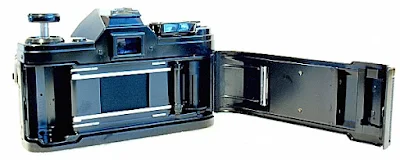
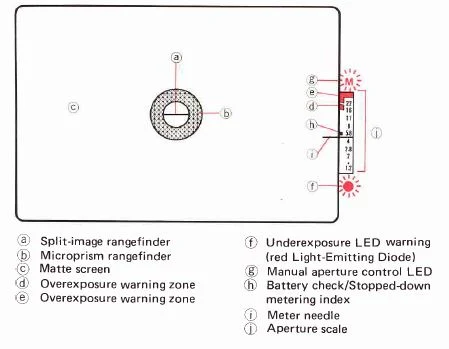














No comments:
Post a Comment