The Vintage Enthusiast: A look back at the most popular A-series 35mm SLR film camera model from Canon.
The Canon AE-1 Program, the most popular model of the Canon A-series of 35mm SLR film cameras, was launched by Canon in 1981 as an upgrade to the AE-1 (1976). The camera was updated with the Programmed AE exposure mode as an addition to the Shutter-Priority AE mode that Canon AE-1 already has. The program mode, which sets both shutter speed and lens aperture opening automatically, was first seen on the flagship Canon A-1 (1978).
Operationally, the camera has an electronically-controlled horizontal-travel cloth focal-plane shutter with a speed range from 2 seconds to 1/1000 second, and B, X flash sync at 1/60 second, M flash sync at 1/30 second or slower, and accepts film speeds from ISO 12 to 3200. The camera is also fitted with an electronically controlled 10-second delay self-timer and Depth of Field (DoF) preview.
Metering is Through-the-lens (TTL) center-weighted averaging, with the AE Lock function. Exposure modes executable on the camera are now Programmed AE, Shutter-Priority AE, Manual Exposure Override, and AE flash photography with specific Canon flash units. Lenses compatible are Canon FD breech-lock mounts with full-aperture metering, and FL and non-FD lenses with stopped-down metering.
Over and above the AE-1, the AE-1 Program was also refined with a brighter split/microprism finder screen (brighter than any previous focusing screen on any Canon manual focus camera), an action grip, and compatibility with the A-1's Motor Drive MA, Power Winder A, and the new and faster Power Winder A2. The focusing screens are interchangeable, but could only be done by the factory or by experienced service technicians.
Canon AE-1 Review - The Best Film Camera for Beginners
The Canon AE-1 Program is one of the most popular 35mm cameras of all time. It popularized programmed auto-exposure and brought many people into photography, leading to massive sales and a long legacy of consumer success for Canon. Here Connor explores its key features and shows you some basics of operating the Canon AE-1 Program.
With the changes and updates, the AE-1 Program was the new thoroughbred with automated features and simple controls that make SLR cameras easier to use and handle, the factor that helped introduce many new consumers to SLR photography.
Basic Camera Features
The elegant Canon AE-1 Program is available in both chrome and black.
The lens mount housing is central on the front of the camera, and to its right on the front panel is the Stop-Down Lever located on the lower part of the front panel, a PC socket on the front of the top plate, and on the vertical of the lens mount housing, the Exposure Review Switch, and the AE Lock Switch.
The left front of the camera is occupied by the Battery Chamber, with its cover flap, and the Action Grip, which you have to remove (unscrew) to access the Battery Chamber Cover when replacing the battery.
On the left of the top plate is the Film Rewind Crank, which is also the Pull-up Film Back Release, integrated with the Film ISO selector dial, Battery Check/Self-Timer Cancel Button, and the Lock Release Button.
An accessory shoe is fitted to the top of the pentaprism, and on the right of the top plane, the Shutter Speed and Program Mode dial, Film Frame Window, Shutter Release Button (with Cable Release Socket), Film Advance Lever, and three-position camera Main Switch.
The back of the AE-1 Program is plain except for the Viewfinder Eyepiece, and the interchangeable hinge-type Film Back that is fitted with a Film Tab (Memo) Holder.
On the bottom plate, the Motor Drive Coupling Cover, Rewind Release Button, Tripod Socket, Winder Contact Terminals, and Winder Pin Guide.
The film box is a standard easy-load Film Chamber, Shutter Curtain Window, Film Advance Sprocket, and Multi-Slot Take Up Spool configuration. Film advance is also the standard two-blank shots for the film lead to be advanced to frame 1.
Viewfinder Readout
The AE-1 program comes with a huge and bright viewfinder, and a standard split-image microprism rangefinder screen, with 94% screen coverage. The screen, the same as used on the New F-1, is brighter than any previous focusing screen on any Canon manual focus camera.
Viewfinder readout is an exposure indicator displayed on a vertical bar on the right side of the screen. This includes a 'P' and 'M' LED to indicate Programmed or Manual Mode, a camera shake warning indicator, aperture display in full f/stops (f/1 - f/32), warning LED for under- and over-exposure, stopped-down metering index, flash ready light when the camera is used with Speedlites 133A, 155A, 177A, 188A, 199A, 533G, and 577G, and flash confirmation signal when the camera is used with Speedlite 188A.
Main Switch Control
The main switch control is a small 3-position lever on the right shoulder of the top plate. The three positions are:
- A - Switch the camera on in AE mode.
- L - Locks the shutter and switches the camera off.
- T - Setting for the camera 10-second Self-Timer, actuated by the Shutter Release Button. Self-timer actuation can be canceled by pressing the Battery Check button.
Activating The Exposure Meter
The exposure meter of the Canon AE-1 Program can be activated both by half-pressing the Shutter Release Button or by pressing the Exposure Preview Switch located on the right vertical of the lens housing mount, just above the Stop-Down Lever.
Programmed AE Mode
In Programmed AE mode, with the shutter speed dial set to 'Program', and the lens aperture setting set to 'A', the camera will calibrate and set the shutter speed and lens aperture automatically to give you the correct exposure for the image.
For the normal user, all you have to do now to advance the film, frame the image, focus, and release the shutter. That is pretty much all that you have to do.
Shutter-Priority AE
In Shutter-Priority AE mode, turn the Shutter Speed Dial away from the 'Program' location and set the camera to any of the manual shutter speeds available on the dial. Next activate the exposure meter to read the lens aperture reading, and adjust the lens aperture accordingly to take the shot.
For that good 'bokeh' shot, try going for a higher shutter speed to let you use a wider lens opening. This will shorten the in-focus distance of the image and render the area outside (both front and back) the distance with a gradual blurry effect.
AE Lock
To activate the AE Lock press the AE Lock Switch (located on the right vertical of the lens housing mount) once while the exposure meter is activated. The value will be retained by the camera until you take the shot.
Manual Exposure Mode
Manual exposure mode means that you are in charge of both the shutter speed of the camera and the aperture opening of the lens. To activate, rotate the shutter-speed dial away from the 'Program' location to the speed you want to shoot at and release the lens aperture ring from its 'A' position.
Activate the exposure meter, and the viewfinder readout will show the 'M' icon to show that you are in manual exposure mode and the lens aperture value which is calculated against the shutter speed you use.
DoF (Depth-of-Field) Preview
To activate the DoF preview you first have to half-press the shutter to check the aperture reading as measured by the camera. Next release the 'A' lock of the lens aperture setting and turn the aperture ring to the setting you just read. Then push and lock in the Stop-Down Lever located on the front of the body.
Reverse the process, i.e. release the Stop-Down Lever back to its original position, and reset the lens aperture setting back to the 'A' mark, to take the shot.
Battery And Battery Life
The camera requires a 6V 4SR44, PX28A, A544, K28A, V34PX, 4LR44, or L544 alkaline battery to power its operation. Often mentioned on the net is the incredible battery life of the single battery that the camera uses - one that is still operable after the camera has been in storage for about 20 years.
The battery is still strong when the battery check gives you about six 'beeps' per second, and the battery should be replaced as the 'beeps' get slower to three or fewer per second.
Camera Body Weight
The Canon AE-1 Program's body weight is 575 grams without a battery.
Using the Camera
Using the camera in its Programmed AE mode is really what the camera is all about. All you have to do is to set the shutter speed dial to 'Program', the lens aperture setting to 'A', frame, focus, and fire away. A steady green 'P' and a red lens aperture readout in the viewfinder indicate that the exposure will be spot on. A flickering 'P' means that the shutter speed is within the camera shake zone and that you should place the camera on a tripod or hard surface to take the shot.
Early Images
These images were shot on Fujifilm Superia 200 and post-processed on Olympus Viewer 3 (OV3) with edits for Brightness & Contrast, Gamma, Hue & Saturation, Sharpness & Blur, Noise Reduction, and Crop for selected images.
Canon AE-1 Program Instructions: Click here to download.







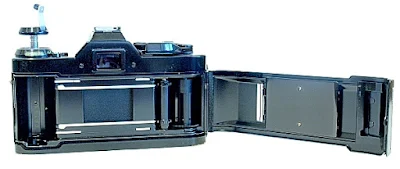




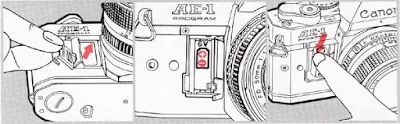



















No comments:
Post a Comment